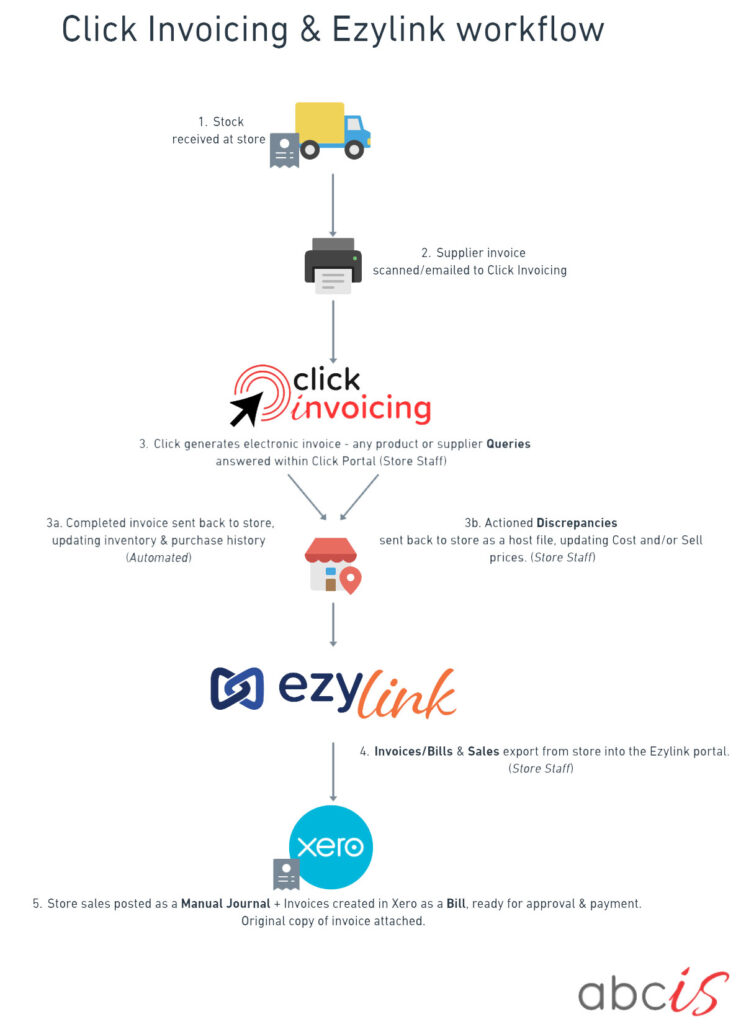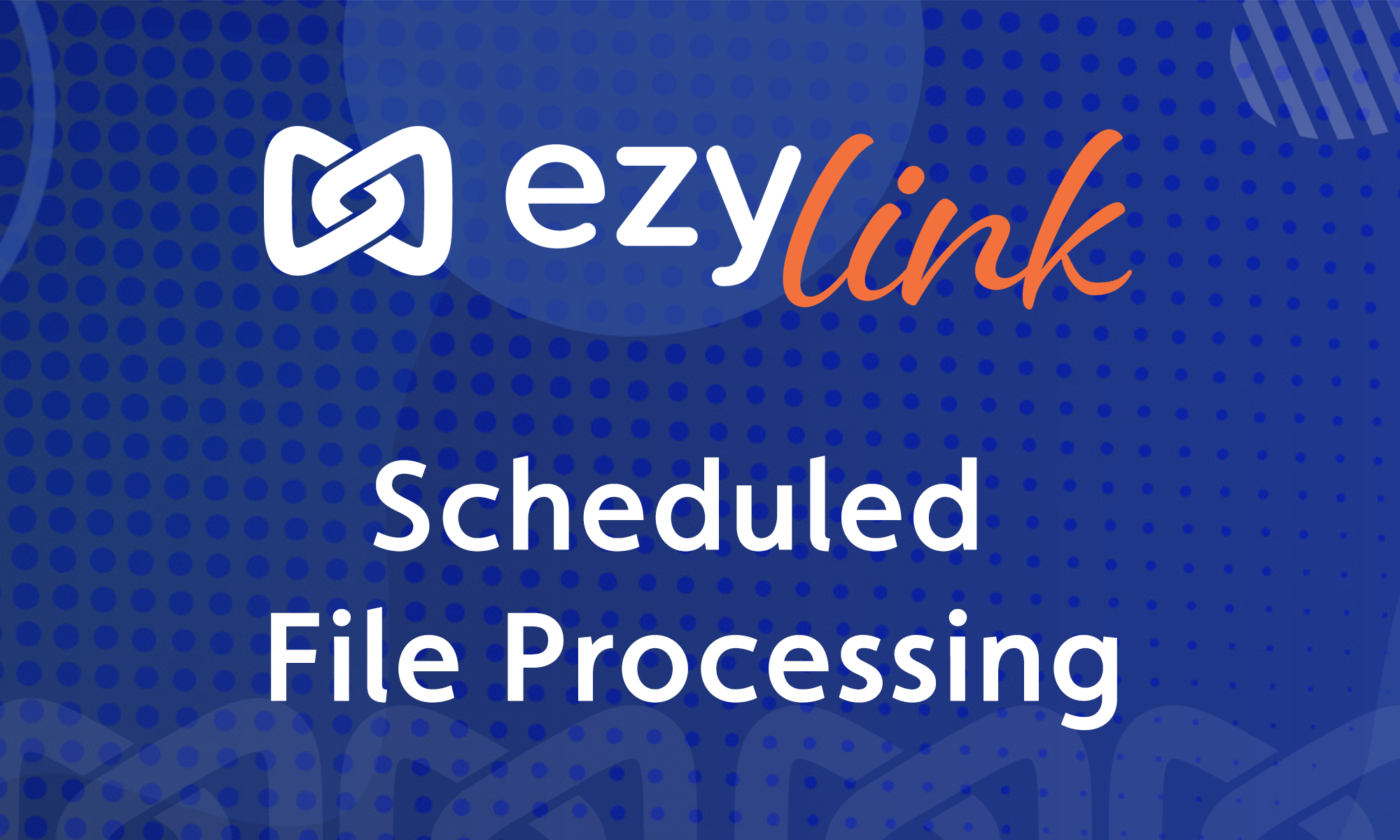Here is an overview of how on our companion apps click invoicing seamlessly works with ezylink.
- Stock Received at Store
- Supplier invoice scanned/emailed to click invoicing
- Click generates electronic invoice – any product or supplier queries answered within Click Portal by store staff.
- Completed invoice sent back to store, updating inventory & purchase history (automated)
- Actioned Discrepancies sent back to store as a host file, updating cost and/or sell prices. (Store Staff)
- Invoices/Bills & Sales export from store into ezylink portal (store staff).
- Store sales posted as a Manual Journal + invoices created in Xero as a Bill, ready for approval & payment. Original copy of invoice attached.