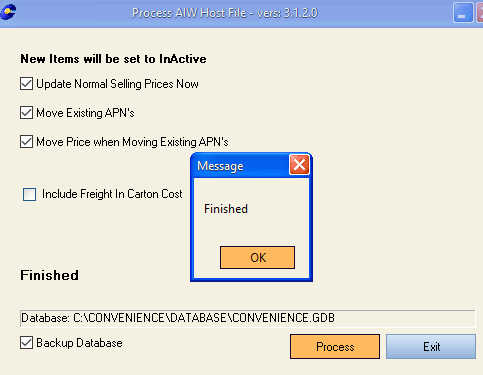Overview
If you have any questions regarding this process. Please call ABCIS on 07 3124 6272 or hosting@abcis.com.au
Step 1
Open the ABCIS Process Hosts program with the shortcut on the desktop.

Step 2
Choose the host file to process by clicking on it once.
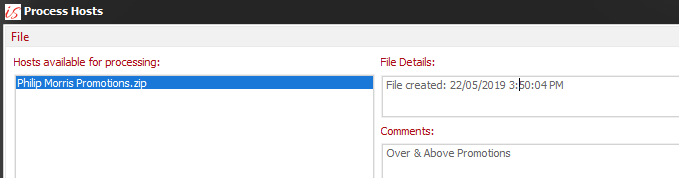
Step 3
Click the “Process Host” button once to ask convenience to process the file.
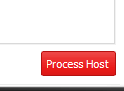
Step 4
Click the “Process” button in the Convenience program that appears.
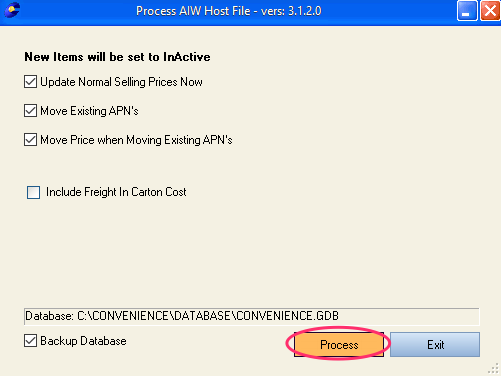
Step 5
The following prompt will appear when the file has been successfully processed. Click OK to close and continue your work.