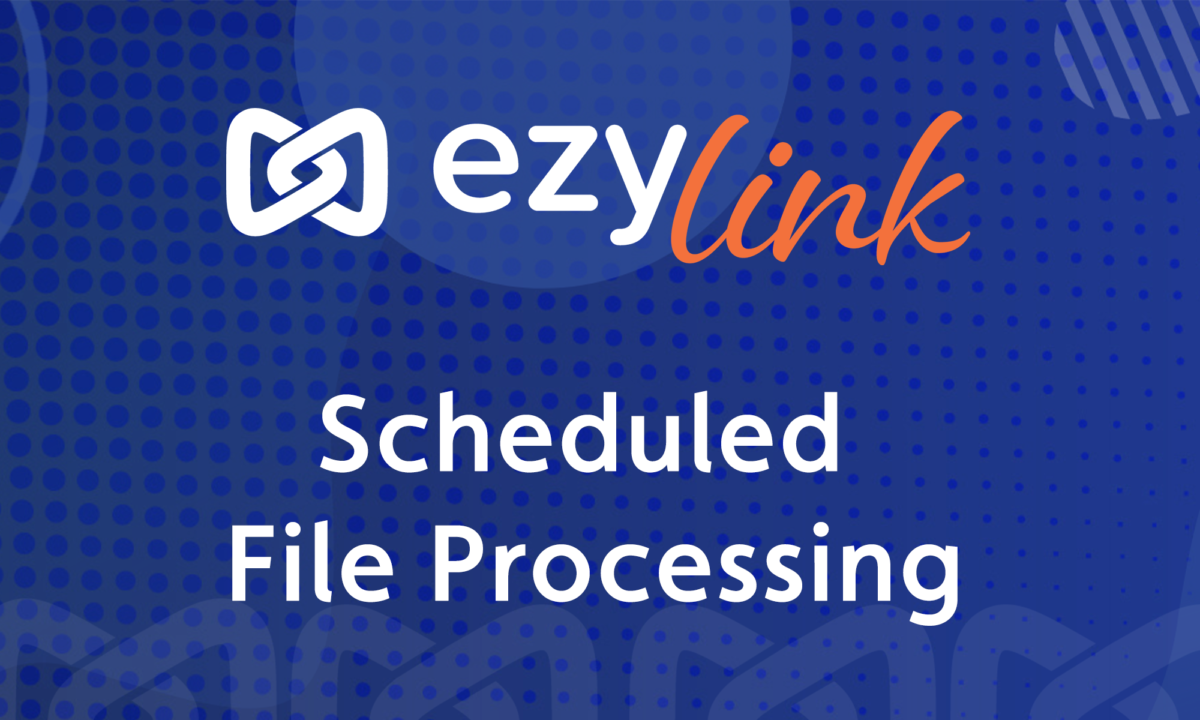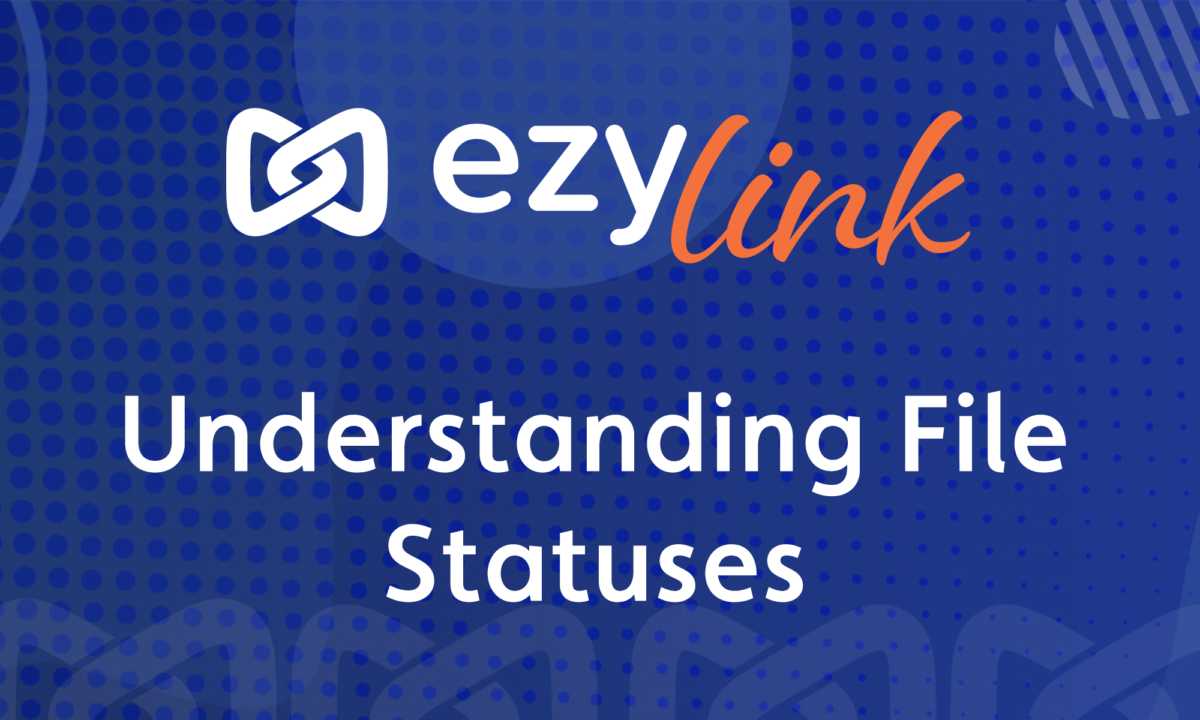Here is an overview of how on our companion apps click invoicing seamlessly works with ezylink.
Connecting Ezylink Cloud & Xero
We will show you how to connect to your Xero.
Ezylink Cloud – Editing Departments/Payments Mapping
You’ll be able to edit your department & payments mapping with this guide.
Ezylink Cloud – Scheduled File Processing
Process an Ezylink Cloud file in under 2 minutes with this guide.
Ezylink Cloud – File Processing
Process an Ezylink Cloud file in under 2 minutes with this guide.
Ezylink Cloud – Error Files
Welcome to the Ezylink Cloud tutorial where we’ll explore error files you might encounter.
Ezylink Cloud – Support Requests
Welcome to the Ezylink Cloud tutorial where we’ll explore error files you might encounter.
Ezylink Cloud – Understanding File Statuses
Welcome to the Ezylink Cloud tutorial where we’ll explore different statuses for your Ezylink files.
Discrepancy Credits
Manage your direct supplier pricing through viewing & actioning the pricing discrepancies in click invoicing.
Click Invoicing Stocktake Schedule
This feature allows us to prioritise invoices in so you can get your stocktake applied without any hassles at all.